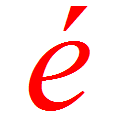Do’s
- Always use manufacturers provided Power Adapter with your notebook.
- Use a soft cloth and alcohol free cleaner (preferably water) to clean the LCD screen
- While transporting the notebook, carry it in the bag provided with the notebook. Do not pack the notebook along with other things like files etc. inside the bags.
- Always unplug the power cord during lightning storms, in order to protect the unit from possible damage as a result of power surge.
- Always disconnect the notebook from telephone line during lightning storms, for the reasons mentioned above.
- Always follow the battery conditioning procedure while starting to use the new battery. Battery conditioning means charging and discharging the notebook battery fully three times initially.
- Backup your data regularly.
- To save battery backup time (a) reduce brightness and contrast control as less as possible. (b) remove PCM cards like modem, etc. when not needed (c) Install a disk caching program which will cut down hard disk access and save battery time.
Dont’s
- Never pickup Notebook by holding LCD. Never push, squeeze or otherwise apply force to LCD or its surrounding screen. Precaution needs to be taken while transporting notebook, so that LCD does not get damaged.
- Don’t keep any weight over the notebook.
- Never allow any metallic objects like paper clips etc to fall into the unit. If that should happen immediately turn off notebook and contact nearest service center.
- Never allow any liquid to spill into any part of a notebook, and never expose it to rain or water.
- Do not place notebook near heat source and never expose notebook to direct sunlight.
- Avoid jerking or hard shocks to notebook.
- Avoid using notebook in dusty area, since dust particles can effect reliability of the notebook.